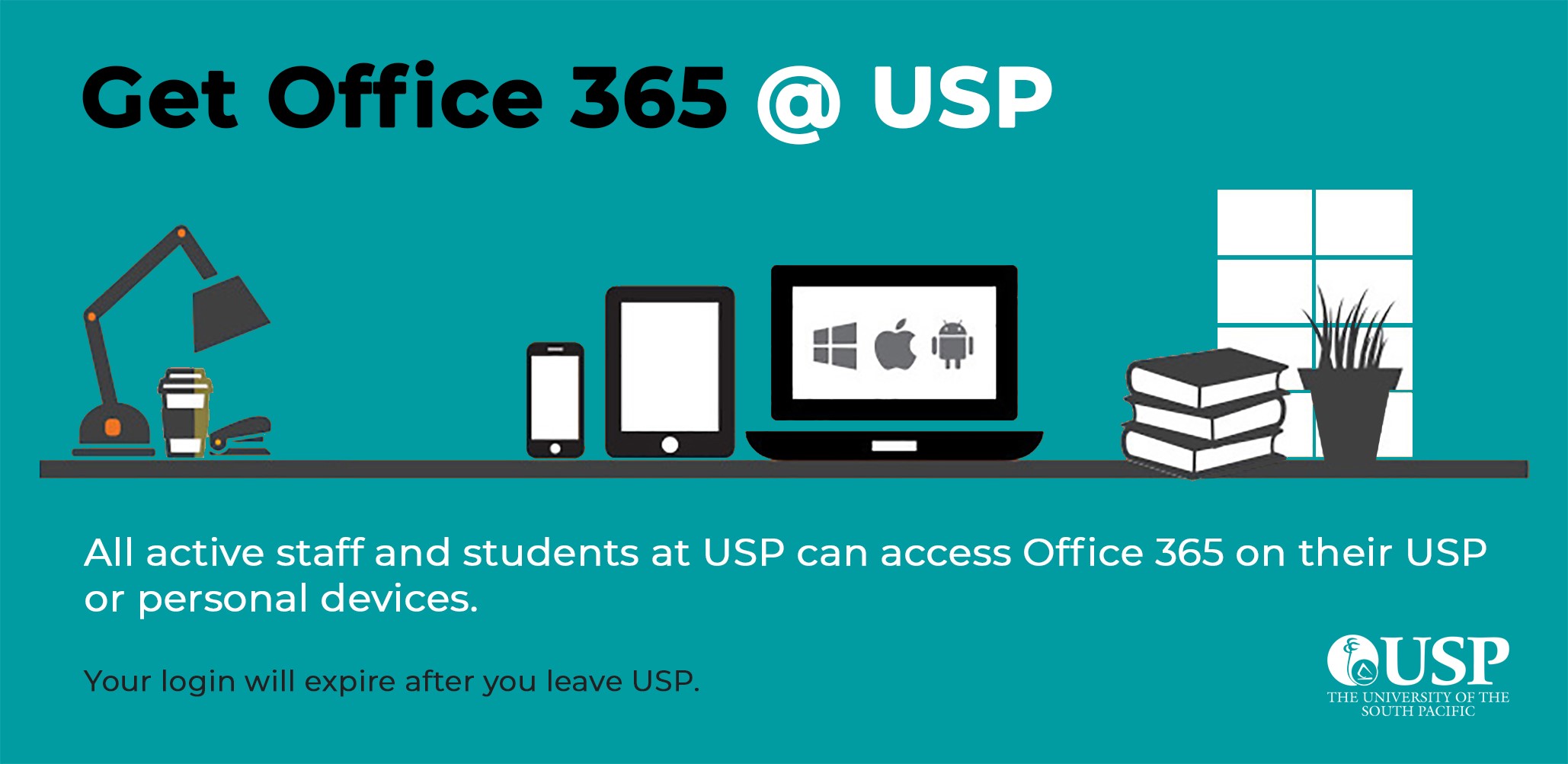
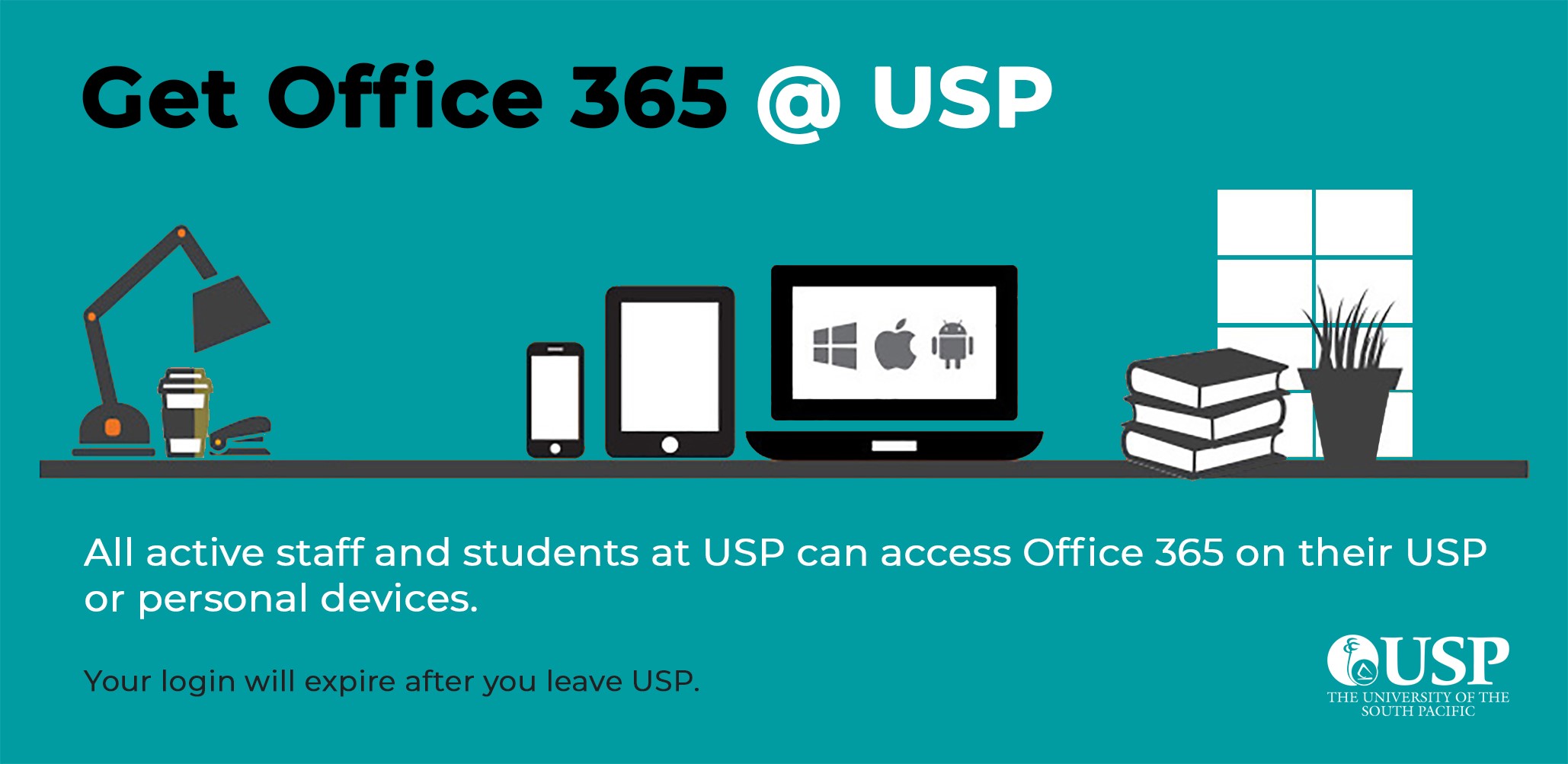
Office 365 is a cloud-based Microsoft productivity suite that provides access to Microsoft services and software such as Word, Excel and Powerpoint over the Internet. You can access Office 365 through a web browser or on a mobile device such as an iPad, iPhone, Android, or Windows Phone.
To access the full Microsoft Suite go to www.office.com and sign in with your USP email address and password.
![]() Secure place to store, organize, share, and access information from any device
Secure place to store, organize, share, and access information from any device



Having trouble with your password? Go to Password assistance.
Having mobile setup issues. Troubleshooting mobile issues
For help with technical issues, raise an inquiry via the IT Helpdesk