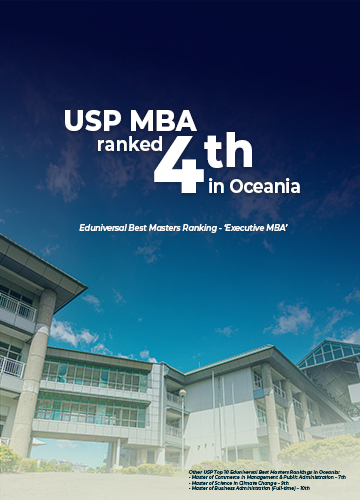
The “Our People, Our Stories” campaign seeks to celebrate the diverse achievements …
 Message from the Vice-Chancellor and President, Professor Pal Ahluwalia
Message from the Vice-Chancellor and President, Professor Pal Ahluwalia
It’s a pleasure to welcome you all to the University of the South Pacific’s website, featuring the premier institution of higher learning for our region!
We are excited to present to you a wealth of information of what we have to offer.
USP was founded in 1968, it is one of regional universities of the world. Our vision of “Shaping Pacific Futures” is guided by our Pacific Values of inclusive family, participatory and open dialogue.
Read more…
The University as a premier institution of higher education and research in the Pacific Islands region, is committed to building on a dynamic research culture that empowers our staff and students, finds the solution to the problems, creates new knowledge across a broad array of disciplines, and helps to bring positive change leading to innovative, cohesive, resilient and sustainable communities in this region.
The University of the South Pacific (USP) is the premier institution of higher learning for the Pacific, uniquely placed in a region of extraordinary physical, social and economic diversity and challenges to serve the region’s need for high quality tertiary education, research and policy. Apart from being a tertiary institution, it also serves as an organisation of regional cooperation and integration.
USP has fostered and continues to forge strategic partnerships with key external stakeholders including development partners, regional organizations, other higher education providers across the globe and international institutions to ably support the delivery of the University’s its key mandate on facilitating quality learning, research, regional integration and capacity building.
.