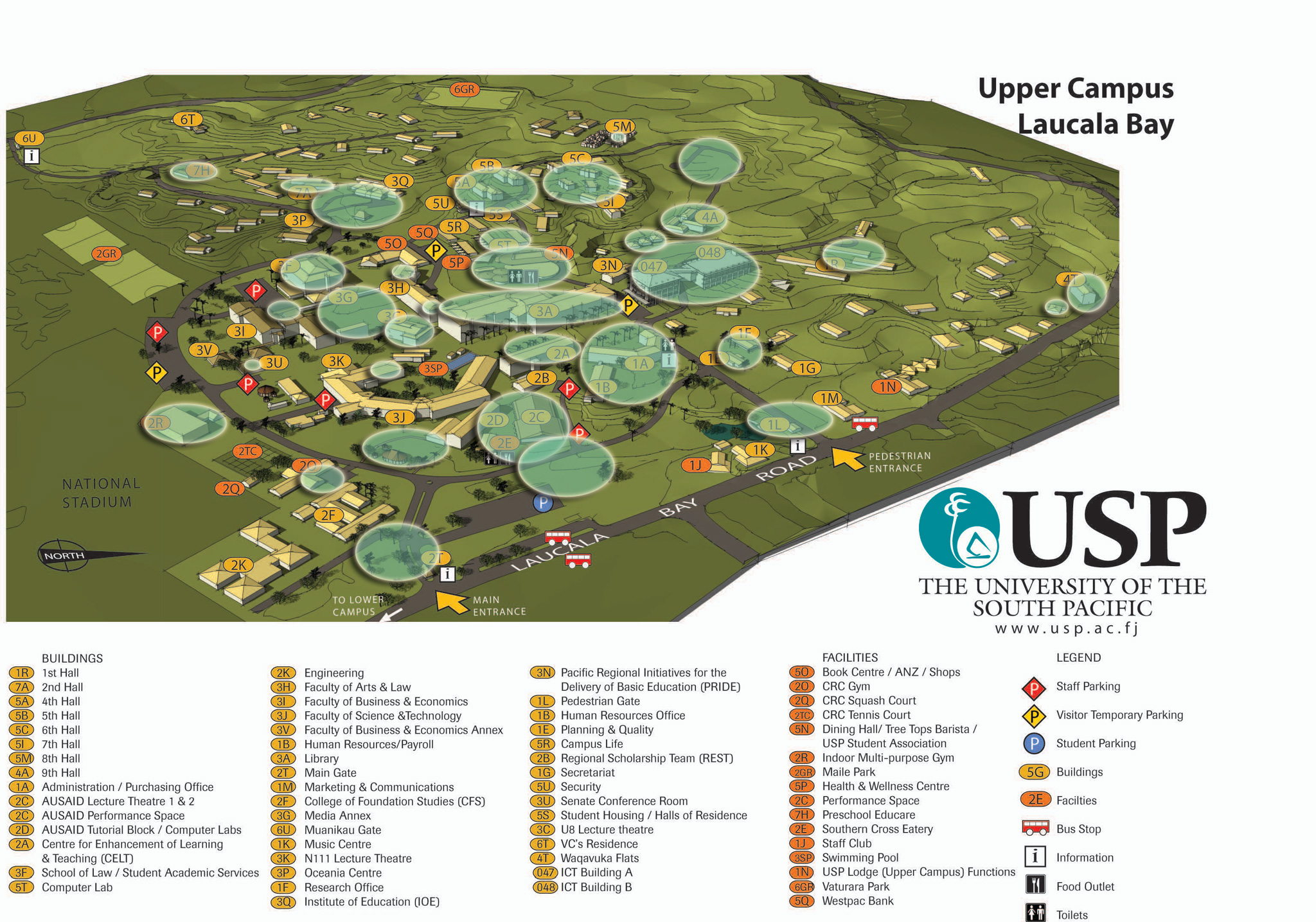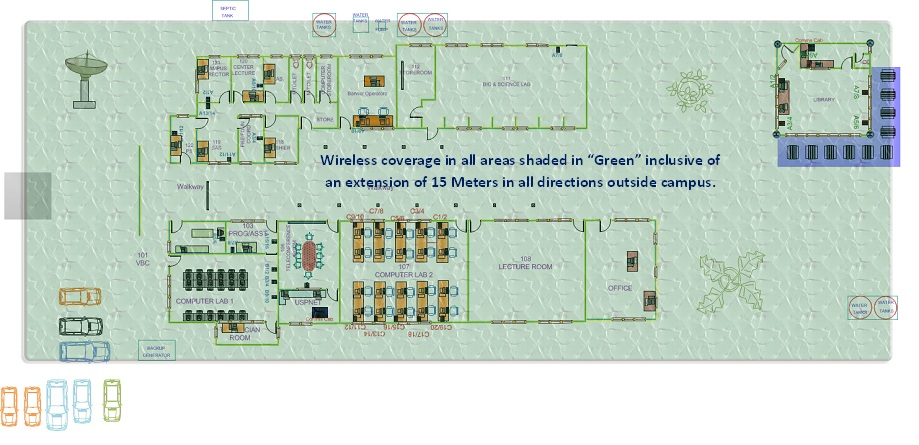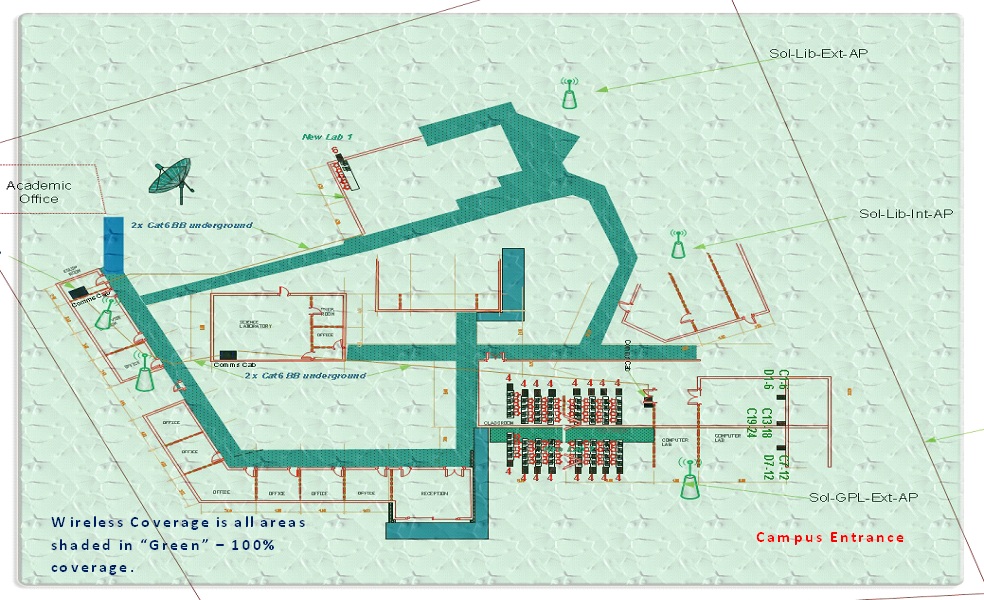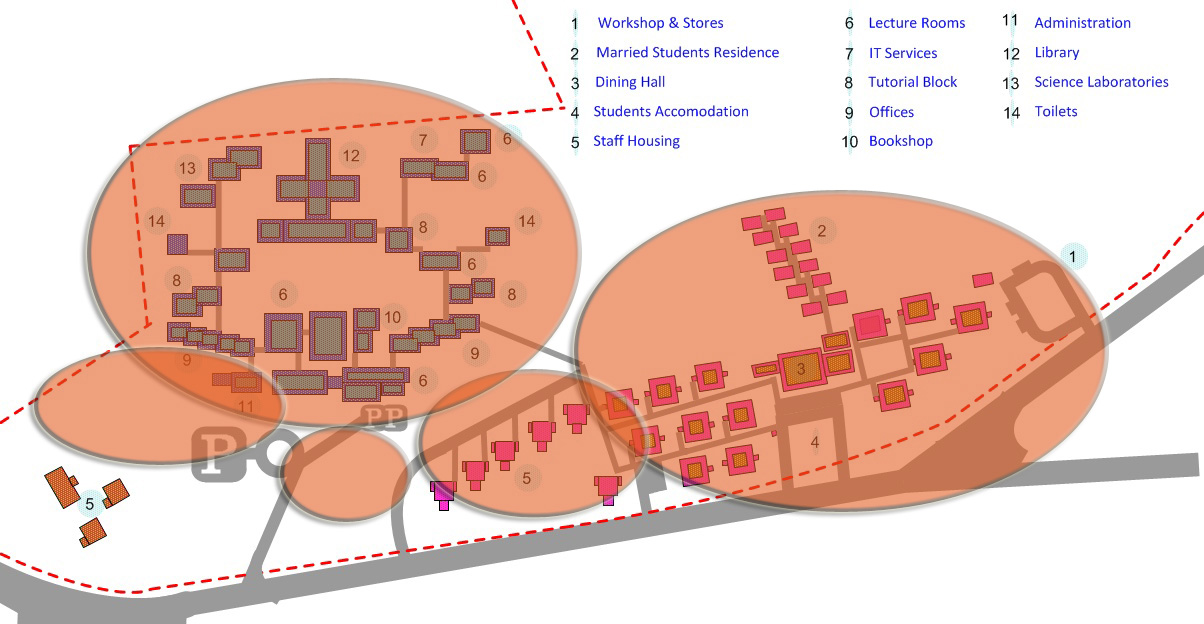USP Wireless Services
IT Services, while trying to provide wide area connectivity, has also ventured into provide wireless connectivity for its students and staff which is slowly expanding to the our remote campuses. Provided users have the necessary requirements, a user should be able to get access to both Intranet and Internet services as provided by the University online..